Reliability
Let's review how Gravity Forms Power Automate Professional is built for reliability. If and when issues occur, there are several ways to be notified and to troubleshoot the issue.
Monitoring
When you go to the Forms > Settings > Power Automate Pro page you will see an area labeled "Error Reporting" as shown below.
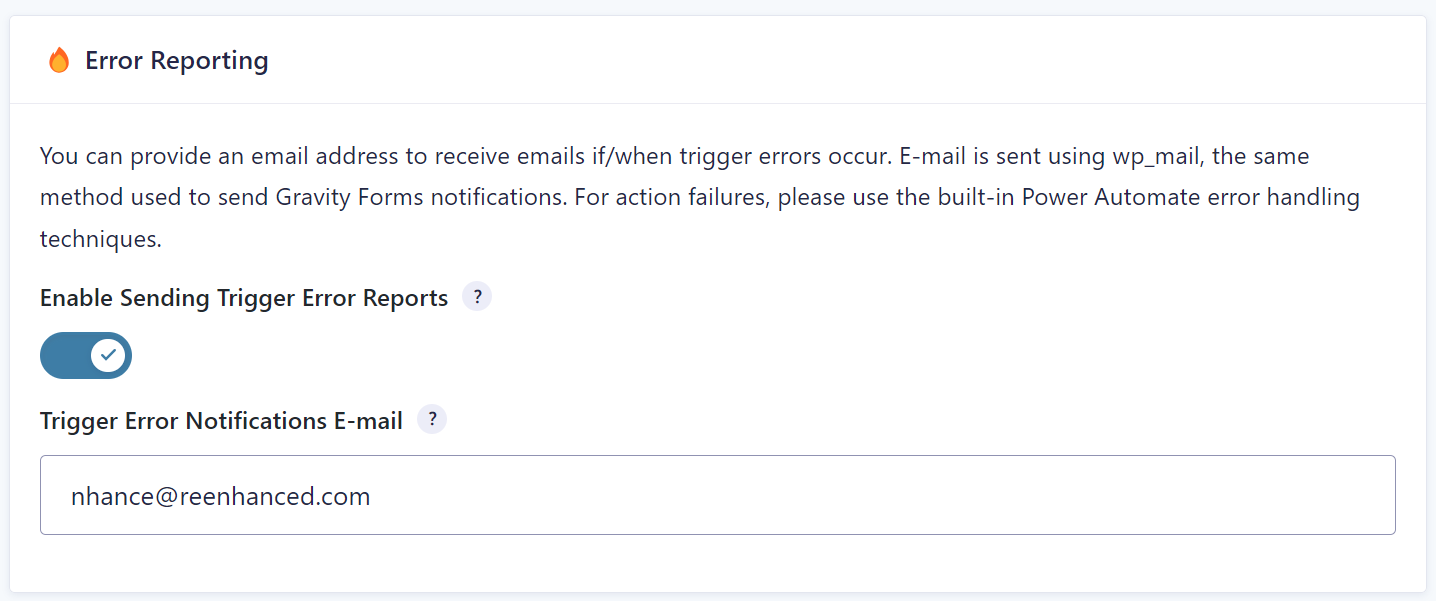
This area gives you a checkbox to turn error reporting on or off and a text area to enter an email address to receive notifications. When an error occurs, an email will be sent to the address you enter here.
Errors are always written to the log file, but if you do not have Gravity Forms logs enabled, obviously you won't have the log file.
Example Email
Below is an example of an email you might receive when an error occurs.
An error occurred while processing the Power Automate 'form_submission' trigger for feed
'0d63614d-acd6-4fc1-9c16-b76515356caf' (ID: 17) on form ID 6.
Error message: {"error":{"code":"WorkflowTriggerVersionNotFound","message":"The workflow
'0d63614d-acd6-4fc1-9c16-b76515356caf' trigger 'When_a_form_is_submitted' version
08584869382425607232' could not be found."}}
You are receiving this email because you have enabled error reporting in the Power Automate settings.
This is an automated email, please do not reply to this email.
You may be able to retry this trigger by visiting the entry details page in the WordPress admin and
clicking the 'Retry Trigger' button.
The trigger body that was to be sent to Power Automate was:
Array
(
[id] => 144
[form_id] => 6
[post_id] =>
[date_created] => 2024-08-16 15:11:17
[date_updated] => 2024-08-16 15:11:17
[is_starred] =>
[is_read] => 1
[ip] => 52.162.111.192
[source_url] => https://www.flowcrafters.com/wp-json/gfpa/v1/resources/entries?form_id=6
[user_agent] => API
[currency] => USD
[payment_status] =>
[payment_date] =>
[payment_amount] =>
[payment_method] =>
[transaction_id] =>
[is_fulfilled] =>
[created_by] => 1
[transaction_type] =>
[status] => active
[1.3] => Tester
[1.6] => 29
[3] => test29@example.com
[1.2] =>
[1.4] =>
[1.8] =>
[gv_revision_parent_id] =>
[gv_revision_date] =>
[gv_revision_date_gmt] =>
[gv_revision_user_id] =>
[gv_revision_changed] =>
[is_approved] => 0
[workflow_current_status_timestamp] =>
)
Error Reporting
When an error occurs, a note is stored on the appropriate entry in the Gravity Forms Entries list. This note will contain the full error response that was received from Power Automate so you can have complete visibility into what went wrong.
Here's an example of what the error note might look like:
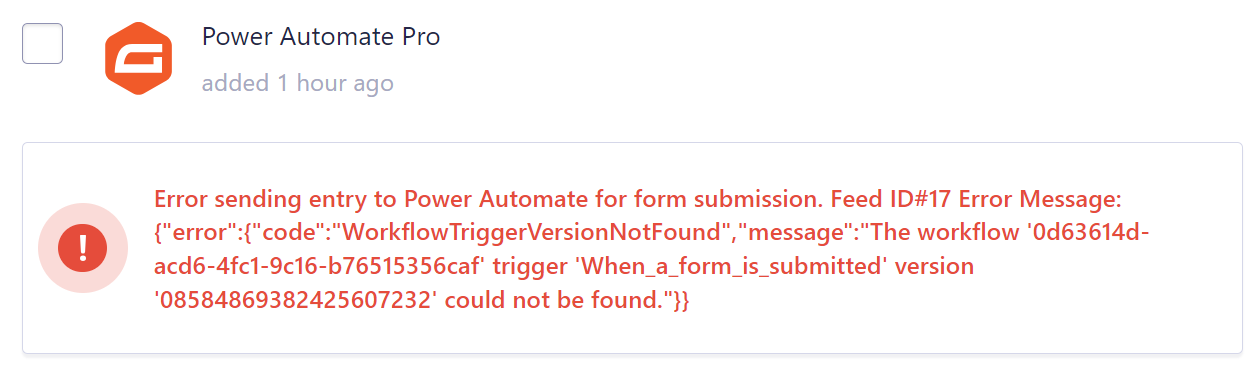
The example above contains an example with error code WorkflowTriggerVersionNotFound. This error occurs when the trigger version is not found in Power Automate. This can happen if the trigger was deleted or if the trigger was updated and the version is no longer available.
You can resolve this issue by going into the flow editor and pressing the "Save" button. This will create a new version of the flow and the trigger will be updated.