Retriggering Flows
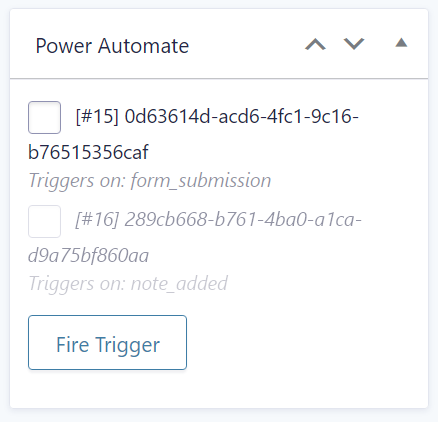
When you view any entry in the Gravity Forms administration you will see a new box labeled "Power Automate". This box contains a list of all triggers attached to the form.
Some flows can be re-triggered from this box. This is useful if you need to re-run a flow for a specific entry.
All you need to do is check the box for the flow(s) you want to trigger and press the "Fire Trigger" button.
Fire Trigger
When you press the "Fire Trigger" button, the flow will be triggered for the selected entry. This will not change the entry data, but it will re-run the flow.
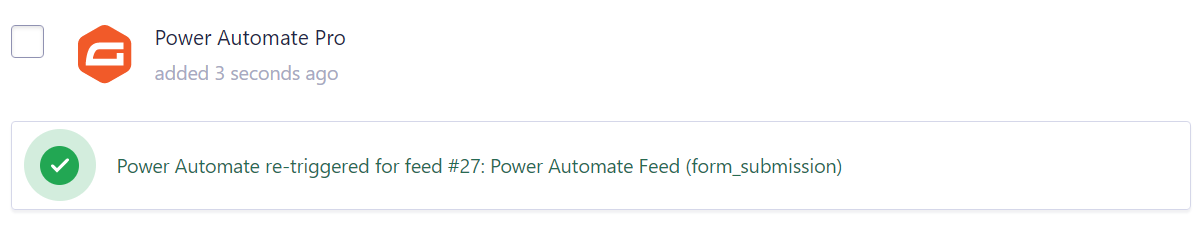
A note is added to the entry to indicate that the flow was re-triggered. This gives you a way to track what has happened to the entry.