Get form entries
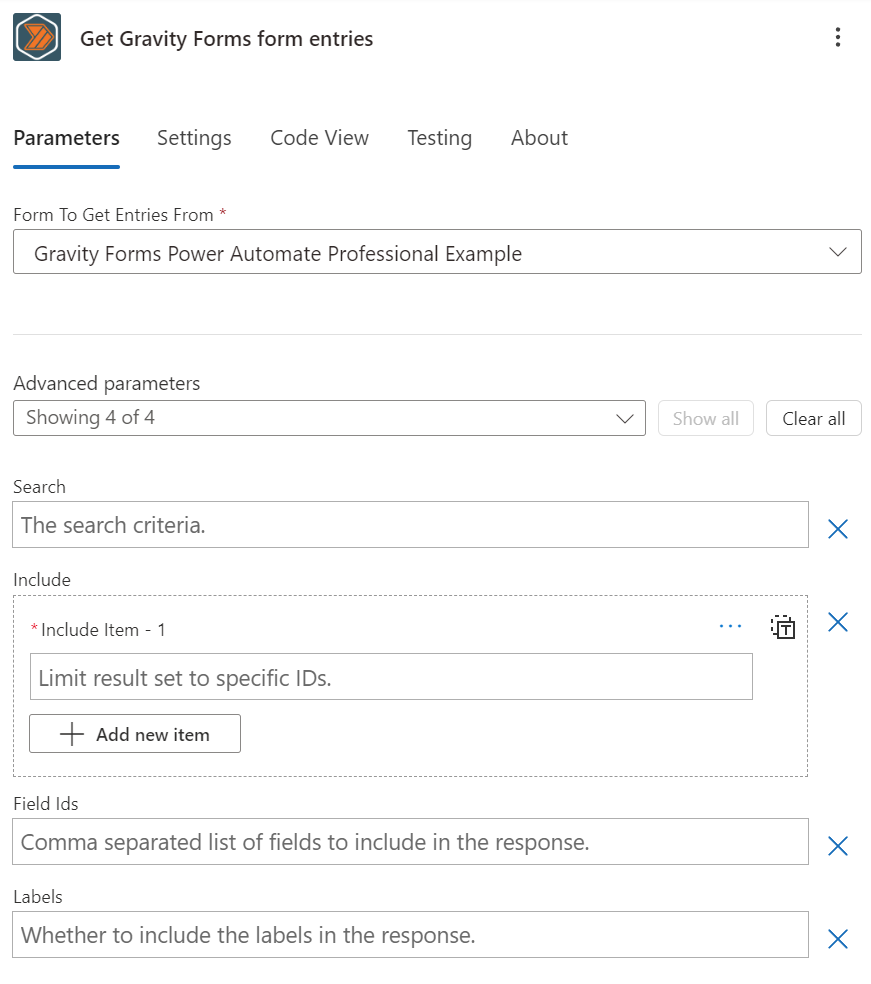
Overview
This action allows you to retrieve entries from a Gravity Forms form. You can filter the entries by entry ID, or by a search string.
For more information you can check the Gravity Forms documentation: Searching and Getting Entries with the REST API v2.
Configuration
Form ID
When you select the "Get Gravity Forms form entries" action, you will be prompted to select the form you want to retrieve entries from. You can select from a list of all active forms on your WordPress website.
After you select a form, Power Automate will query your WordPress website to get a list of parameters accepted by this endpoint. Developers are able to customize this.
Search
Search is a JSON string that allows you to filter entries. You must format your string as a JSON object as described in the Gravity Forms documentation.
It is recommended to use a "Compose" action to create the JSON string in your flow. Then you can reference the output of the "Compose" action in the "Search" field.
Read more about building JSON objects here, using "Build JSON Object"
Include
The "Include" field allows you to specify which entry IDs you want to return in the response.
Field IDs
A comma separated list of fields to include in the response. When including this property, only the explicitly requested entry properties will be included in the response.
Labels
Indicates whether to enable the inclusion of field labels in the results.
Accepted values are 0 to not include the labels or 1 to include the labels.
This is largely irrelevant to you because Power Automate automatically provides the proper mapping of field IDs to field labels.
Outputs
Total Entries
The total number of entries that match the search criteria.
Entries
An array of entries that match the search criteria. Each entry provides the following properties:
- Dynamic Fields
- A field for each of the fields from the form that was submitted.
- The field will be named after the field label.
- The field will contain the value that was submitted.
- All first-party fields types are supported.
- Third-party fields are not supported unless they provide a valid JSON schema to the Gravity Forms REST API.
- Entry ID
- The ID of the form entry.
- Form ID
- The ID of the form that was submitted.
- Date Created
- The date and time the form was submitted.
- Date Updated
- The date and time the form was last updated.
- Is Starred
- Whether the form entry is starred.
- Is Read
- Whether the form entry has been read.
- Ip
- The IP address of the user who submitted the form.
- Source Url
- The URL of the page where the form was submitted.
- User Agent
- The user agent of the user who submitted the form.
- Status
- The status of the form entry.
- Payment Status
- The payment status of the form entry. (if applicable)
- Payment Date
- The date and time the payment was made. (if applicable)
- Payment Amount
- The amount of the payment. (if applicable)
- Payment Method
- The payment method used. (if applicable)
- Payment Transaction ID
- The transaction ID of the payment. (if applicable)
- Created By
- The user ID of the entry submitter.
- Transaction Type
- The transaction type of the payment. (if applicable)
- Approval Status
- The approval status of the form entry. (Gravity View)