Update a Gravity Forms field's choices
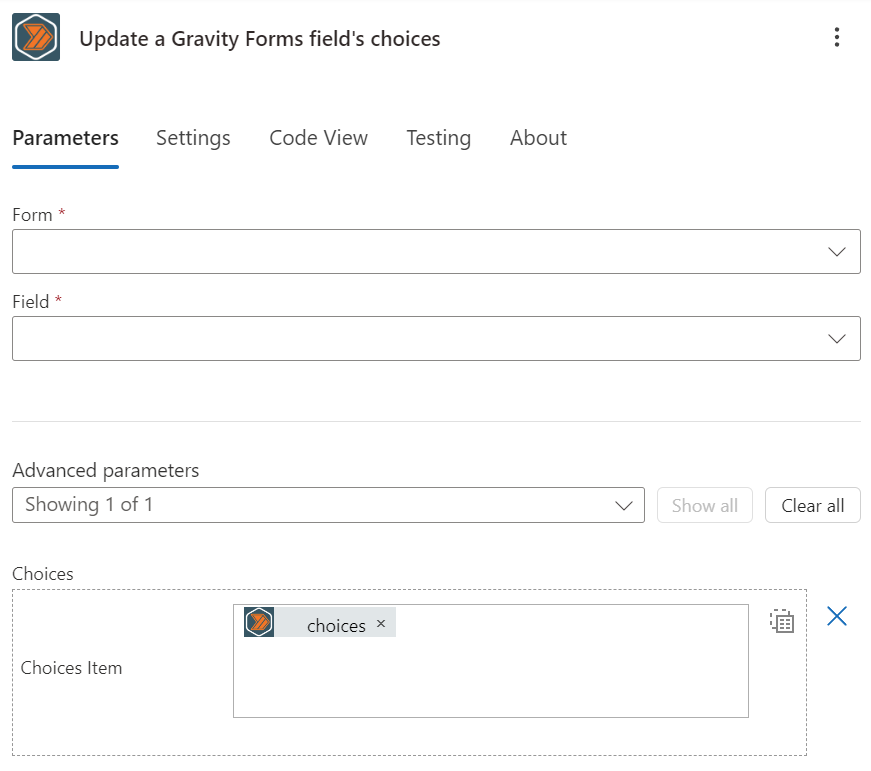
Overview
The "Update a Gravity Forms field's choices" action allows you to update the choices for a field in a form. This action is useful when you need to update the choices presented on a form field.
If you are using Dataverse, this can be used to map the choices from a Dataverse field to a Gravity Forms field.
Choice values for Dataverse are stored in the String Maps table inside the Dataverse database. This table contains both the values and the labels for the choices.
Configuration
Form ID
When you select the "Update a Gravity Forms field's choices" action, you will be prompted to enter the ID of the form that contains the field you want to update the choices for.
Field
After you select the form, the list of fields with choices will be populated in the dropdown. You can select the field you want to update the choices for.
Choices
The choices field accepts an array of choice values. Each choice value should be an object with the following fields:
- Text
- The text of the choice, this is what is presented to the user
- Value
- The value of the choice, this is what is stored in the database
- IsSelected
- Whether the choice is selected by default (This should only be
truefor one choice)
- Whether the choice is selected by default (This should only be
Outputs
This action returns an array of updated choice objects, each of which have the following fields:
- Text
- The text of the choice, this is what is presented to the user
- Value
- The value of the choice, this is what is stored in the database
- IsSelected
- Whether the choice is selected by default