Get form entry with field metadata
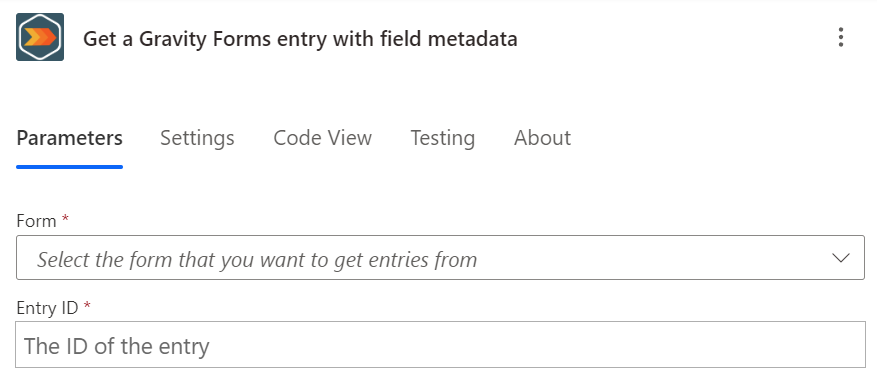
Overview
This action allows you to retrieve a specific entry from the specified form with the fields and associated data in an array.
This is useful when you need your flow to know the field and its associated value for a specific entry. For example, you may want to write information about the fields and their values into a file or send them in an email.
Examples of what this action can do
- Use this action to construct a report of all the fields and their values for a specific entry.
- Use this to match specific fields to another system by the adminLabel
- Use this to build a CSV file of all the fields and their values for a specific entry.
Configuration
Form ID
When you select the "Get a Gravity Forms entry with field metadata" action, you will be prompted to select the form you want to retrieve the entry from. You can select from a list of all active forms on your WordPress website.
You have to select a form here because this tells Power Automate what fields to expect in the response.
Entry ID
The ID of the entry you want to retrieve.
Outputs
The following fields are available as output from this action:
-
Fields Array
- Each item in the array will have the following dynamic content fields available:
- ID
- The ID of the field.
- Label
- The label associated with the field.
- Value
- The current value of the field for this entry (This is always provided as a string, it may need to be decoded from JSON)
- Admin Label
- An administrative label for the field (often empty)
- Type
- Specifies the type of field (text, number, etc.)
- All values are presented to Power Automate as a string!
- Is Required
- Whether the field is required.
- Visibility
- The visibility of the field: visible, administrative.
- Description
- The description associated with the field.
- Placeholder
- The placeholder text for the field.
- ID
- Third-party fields are not supported unless they provide a valid JSON schema to the Gravity Forms REST API.
- Each item in the array will have the following dynamic content fields available:
-
Entry ID
- The ID of the form entry.
-
Form ID
- The ID of the form that was submitted.
-
Date Created
- The date and time the form was submitted.
-
Date Updated
- The date and time the form was last updated.
-
Is Starred
- Whether the form entry is starred.
-
Is Read
- Whether the form entry has been read.
-
Ip
- The IP address of the user who submitted the form.
-
Source Url
- The URL of the page where the form was submitted.
-
User Agent
- The user agent of the user who submitted the form.
-
Status
- The status of the form entry.
-
Payment Status
- The payment status of the form entry. (if applicable)
-
Payment Date
- The date and time the payment was made. (if applicable)
-
Payment Amount
- The amount of the payment. (if applicable)
-
Payment Method
- The payment method used. (if applicable)
-
Payment Transaction ID
- The transaction ID of the payment. (if applicable)
-
Created By
- The user ID of the entry submitter.
-
Transaction Type
- The transaction type of the payment. (if applicable)
-
Approval Status
- The approval status of the form entry. (Gravity View)